Running my own business: free business tools I love
*disclaimer - none of these are affiliate links. I’m just mentioning them because I like them and have made my life a hellova lot easier.*
Keeping on top of our workload, working both in our business (working directly with clients and customers, or new developing products/services) and on our business (the marketing side, website or trying to find new leads), just generally staying organised and ensuring we’re providing value for our audience on a regular basis. It’s a complete headache.
Since I started working for myself, I’ve tried a fair few programmes and planners to try make my working life just a little more manageable.
I’ve signed up for too many free trials to count, having nearly forgotten about cancelling every single one of them, before I get charged (and actually forgetting a couple of times too).
I know how hard you’re working. Sometimes it feels like we don’t even have time to work on our businesses at all.
But my shortlist of FREE online business tools, yes — there is a free version of ALL of these — are going to save you time, make content production more efficient, ensure you’re staying on top of deadlines, and help your collaborations run more smoothly.
This is a list of my absolute, all-time favourite, can’t-live-without, saves-me-hours-of-stress programmes and planners that I use every week (if not every day) running my own business from home.
There’s always a fancier, more profesh version we feel like we should learn how to use.
But at the end of the day, you’re not a graphic designer or tech geek.
So get stuck in and start trying these free tools in order to get your biz like organised, give you more time with the family, and less time trying staring at your screen, bleary-eyed at 11:30pm (having just missed that nice dinner/pint/movie the rest of your mates are having a laugh at).
ASANA
This is my numero uno programme and app for reminders, scheduling and project planning.
It’s super useful for planning the steps to a project ahead of time, and being able to replicate workflows if it’s a project you do often. You can create timelines for client interactions, pinpointing deadlines expected for work to help you stay on track and accountable.
I duplicate and automate events on a week-by-week basis (so Sundays I have a reminder to plan my client calls for the week ahead, Mondays I always have a reminder to post on IG about the projects I’m currently working on, Wednesday I get reminded to post my next blog, etc.).
Asana is also brilliant if you want to brainstorm ideas, topics for your email marketing campaigns, social media captions or new blog/podcasts/Youtube videos.
There’s a mobile app as well as a desktop version you can use, so even if you’re out for a walk with your dog, you can note down any light-bulb moments there and then.
Once you’re done, drag and drop them into your calendar to stagger your workload.
When I do a Live Instagram Q+A session, I create a new board to record all the questions you guys have, then I can organise them into pillars (e.g. group together all the copywriting questions, or separate the website design questions from the SEO questions, to I can go through my answers in a logical order.
There is a paid version, which gives you more options if you want to collaborate with others and have a few members of the team that needs to see the progress of a project, but as a sole trader I have literally everything I need on the free version!
GOOGLE DRIVE
It’s a bit like Word, Excel and Powerpoint that you used when you were in school.
But it’s all online and you don’t need to carry a floppy disk around with you wherever you go to keep you work safe.
All my client questionnaires, workbooks to share after a consultation, copywriting drafts, contracts and blog posts live here. You can revive past versions of things you’ve created (if your last edit was a bit pants), send timelines to clients.
I find it's a great place to share content with clients (as it’s more straightforward than using the paid version of Asana).
You can collaborate on projects, getting customers to share images and documents with you in a dedicated folder they have access to.
I even use Google Docs to have little conversations with clients when developing their brand messaging guidelines or we’re brainstorming ideas for their website mood-board.
If you’ve got a Gmail email address, you can find it by clicking the grid of 9 little grey dots in the top right hand corner of your email browser screen.
*top tip* One of the best things that Google Drive allows me to do is collect names from newsletter and form blocks on Squarespace.
If I send the details of new email subscribers just to my Mail Chimp account (also free up to 2000 contacts!) I can’t see what area of my website they specifically signed up to.
But on Squarespace you have the option of also sending people who’ve signed up to a dedicated spreadsheet that can be named by the specific area of the website (e.g. footer sign-up/blog sign-up/new leads from Instagram).
>> if you have any kind of form on your Squarespace website and you need somewhere to organise submitted answers and client details, ping me a message and I can show you how to do this little work-around.
PLANOLY
Consistency on social media is a nightmare. I try to batch write captions and Planoly is the perfect platform for this.
It’s a space where you can prep your images and captions for Facebook and Instagram, reshuffle the order of graphics to make sure your grid looks pretty and schedule ahead of time. Just drag and drop them until you’re happy with the overall aesthetic and feel of your profile.
They often have free webinars you can sign up for to learn new tips and tricks for running your own business. But my favourite feature is being able to group together hashtags, so you don’t have to type every single hashtag out for every single post — just group together different combinations and, with a click of a button, you can alternate different varieties of hashtags for every single post.
* top tip* Try alternating lighter and darker images across your grid. The same goes for plain and intricate or busy images.
This will make it more aesthetically pleasing to a ‘passer by’/scroller, helping draw the eye down the page without getting a headache.
[And if you want to capitalise on my top online business tools for being creative, helping me to boost my online presence, have a read here.]
*spoiler alert - Most of them are free too!*
ACUITY SCHEDULING
Acuity can be used as an add-on to your website or in it’s own right (redirecting customers to stand-along booking page), to book in clients for meetings and schedule appointments.
It takes the stress out of booking in clients and fitting in around your busy schedule - you just set the limits on when you’re available (it can be the same week to week, or vary depending on other commitments or if you’re going on holiday).
Especially if you’re in a different time zone to your customers, all you need to do is send them a link, and you can automate instructions for your call to be emailed to them, get them to fill out a sign-up form, they can opt to get a reminder added to their Google Calendar.
I use Acuity to get clients to book in their free discovery calls, to get to know clients and their goals, so I can tell them a bit more about what to expect in the project before committing.
I also use them for my ‘Learn & Launch’ sessions post-website, and also my “Power-Hour” consultations for talking all things website teaching people about SEO.
You can integrate it with any website platform, no matter where you built your site.
You can even use it if you don’t have a website (although I’d ALWAYS say that a website is THE most important tool to help you grow your business. If you don’t believe me, read the blog I wrote about how social media really falls short of the capability a website has in comparison).
If you want to just schedule your own meetings, it’s totally free, otherwise there are various levels of subscription, depending on what features you want.
*top tip* Limitations are great - you can make sure you only have 1 meeting a day, as it’ll block out all other potential sessions when someone books a session on one day (so you don’t end up with too many calls back to back without enough time to prep in-between/make sure you’re topped up with tea).
If you’ve started saving time + hassle with the running of your biz and now are ready to save EVEN MORE TIME (as your website is generating leads for you), here are the best places for you to go next >>





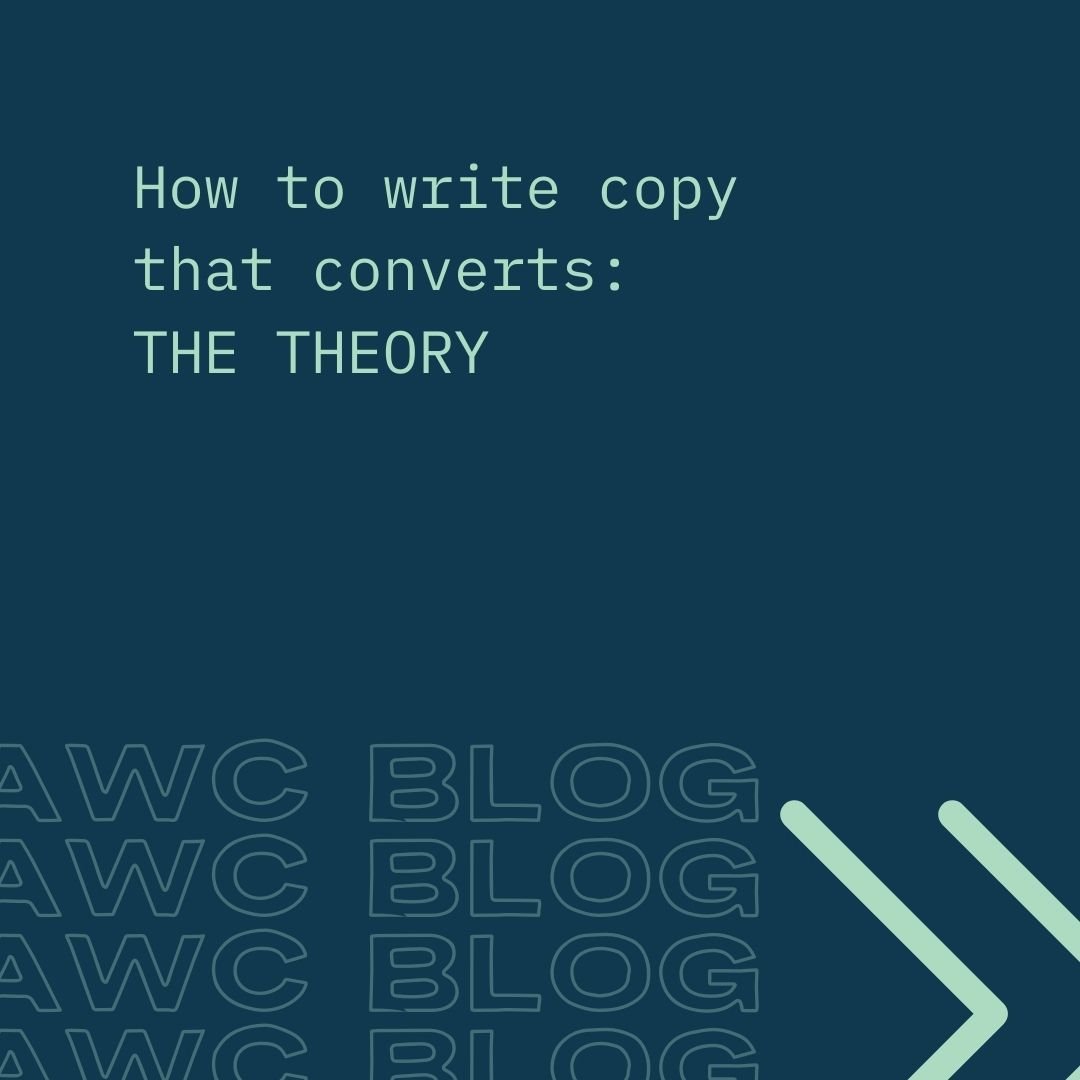
An ineffective home page can have people jumping-ship in the first few seconds of landing on your website. How can you design and write something that stops potential buyers in their tracks? These are my 6 golden rules for your home page layout.